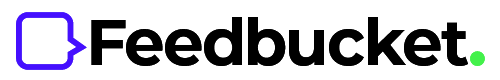In this article, we're going to explore the top 8 alternatives to Usersnap, a well-known feedback tool. We'll cover their features, how they're used, their pros and cons, and how much they cost.
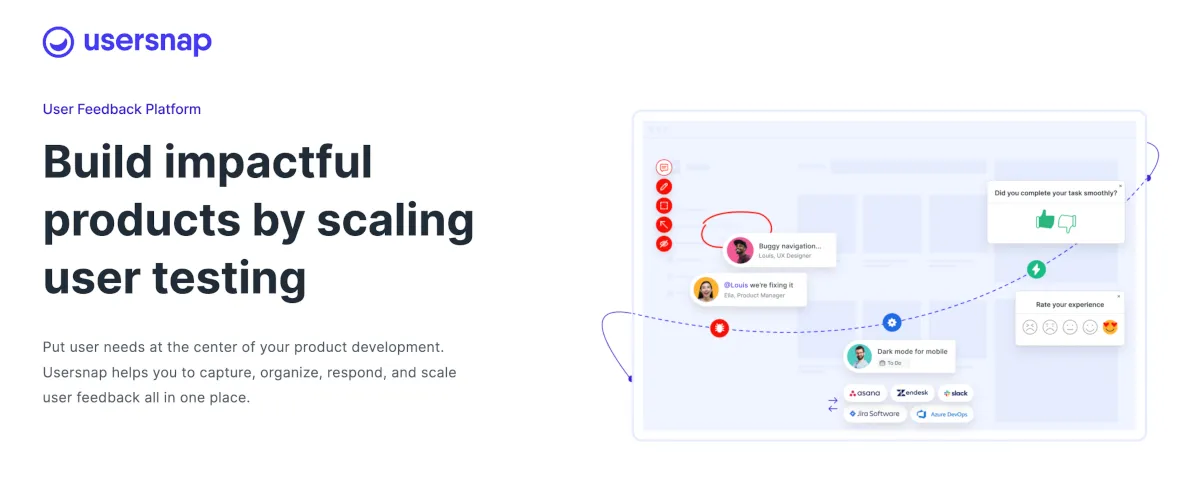
Usersnap is a top choice for customer feedback tools on the market. Its primary purpose is to gather and sort feedback from your software users.
However, Usersnap comes loaded with features for various use cases. This can be both good and bad, as you might choose Usersnap for your needs but end up using only half of its capabilities, leading to paying more than necessary.
So whether you're already using Usersnap and looking for something different, or you're on the hunt for a tool to gather website feedback, this article is meant for you.
I've managed a large web agency, using these kinds of tools to gather and sort client feedback, and I've personally tested each tool we'll discuss to give you the best guidance.
Ready to start? Let's get into it.
1. Feedbucket

Best if: You are building web projects for clients and want to organize the feedback.
If you're in the business of creating websites or web apps for clients, Feedbucket is tailored just for you.
5 out of 5 stars testimonial for Feedbucket
“We've purchased, used or tested the majority of tools on the market for getting website feedback from our clients and Feedbucket has to be the best!”

Feedbucket is easy to set up: just add a script tag to the site you're reviewing. For WordPress users, there's a handy plugin that handles everything for you.
Once Feedbucket is up and running on your site, your clients and team can begin sharing feedback through annotated screenshots or video recordings, all without needing to leave the site or download any extra extensions.
Feedbucket aims to make giving clear feedback easy for everyone, even those who aren't tech-savvy.
Following this approach, it's also very easy to collaborate on the feedback. There's a guest portal right on the site, so clients can easily comment and work together without having to sign into a different website. This setup encourages more use of the tool since it's so straightforward.
Feedbucket stands out for its strong integration with popular project management tools. It's not meant to be yet another system for your team to manage and log in to but instead integrate into your existing tools and workflows.
Feedback is directly sent to your project management tool as a task, allowing your team to manage it all from one spot. Resolving a task in your project management tool also resolves it in Feedbucket, and your client is notified.

For follow-up questions on feedback, simply mention @feedbucket in a comment in your project management tool, and the comment syncs back to Feedbucket, notifying your client.
So, if your team builds websites or web applications for clients and uses a project management tool like ClickUp, Asana, Trello, etc., Feedbucket is worth trying out.
You can try it with a 14-day free trial without credit card.
Usersnap vs. Feedbucket: At a Glance
| Usersnap | Feedbucket | |
|---|---|---|
| Used by | Software teams, Web agencies | Web agencies |
| Standalone tool | Yes | Yes |
| Price for agency | $189 / month | $39 / month |
| Free trial | 15-days no credit card | 14-days no credit card |
| 2-way integrations | Yes | Yes |
Features
- Provide feedback through annotated screenshots right from the website.
- Offer feedback via video recording with no need for a browser extension.
- Automatically gathers info like the page you're on, browser, device, and screen resolution.
- Records the Console log to help identify JavaScript errors.
- Visual pins show where feedback has been submitted by others.
- Allows customization to align with your brand's look.
Pros
- Features comprehensive two-way integrations with project management tools, enabling your team to handle feedback within your existing systems.
- Enables clients to give feedback and collaborate directly on the website, no accounts or extensions required, making it easier for clients to get involved.
- Leverage the JavaScript API to tailor and build a custom version of the widget to your needs.
Cons
- While collecting feedback on images is on the horizon, Feedbucket right now only gathers feedback on websites and web apps.
Pricing
Feedbucket offers three pricing tiers, from $39 to $259 monthly. For unlimited website feedback with all essential features, the Pro plan at $39 a month is a great option, making Feedbucket one of the most affordable alternatives on our list. The Business plan, at $89 a month, includes advanced features such as branding and custom metadata, among others.
You can try Feedbucket yourself with a 14-day free, no credit card needed, trial to see the difference.
2. Userback

Best if: You want to collect feedback from your SaaS users.
Userback is a customer feedback tool (or user feedback tool) much like Usersnap, mainly built for gathering feedback and insights from your software users. If you're after a tool with features closely matching Usersnap, Userback is worth checking out.
But, if you're thinking of using Userback for agency client projects, you might end up paying for many features you won't use, a common issue with Usersnap as well.
Userback stands out for its quality and range of features. One aspect I really appreciated is the on-site guest portal, allowing clients to collaborate and communicate directly on the website without the need for sign-ups or navigating to an external portal, which is a big plus.
It also offers two-way integrations with several popular project management tools. Despite Userback's capabilities for project management, including kanban boards, it integrates well with other platforms.
The primary downside is the cost for agencies focusing on website feedback from teams and clients. You could find yourself paying three to five times more for the same functionalities available in other tools.
Usersnap vs. Userback: At a Glance
| Usersnap | Userback | |
|---|---|---|
| Used by | Software teams, Web agencies | Product Managers, Software teams, Web agencies |
| Standalone tool | Yes | Yes |
| Price for agency | $189 / month | $159 / month |
| Free trial | 15-days no credit card | 14-days no credit card |
| 2-way integrations | Yes | Yes |
Features
- Give feedback with screenshots or video right from the site.
- Widget you can tweak a lot.
- Session replay, micro surveys, NPS, and much more.
- Lots of 2-way integrations with popular tools.
Pros
- A guest portal right on the page makes it easy for clients to work with you.
- Public, and private, feature request portal.
Cons
- Limited projects allowed in the cheaper plan.
- Costs a lot if you won't use all the bells and whistles.
- Have to use a browser extension to send feedback with screenshots on the basic plans.
Pricing
Userback has three plans, priced between $79 and $289 a month. If you don't want to use a browser extension for feedback, the company plan at $159 a month is required, making Userback a more expensive choice.
3. MarkUp.io

Best if: You want to collect feedback on live websites and can't install a script.
Adding MarkUp.io to our list might seem odd because it's quite different from Usersnap, but it's still worth mentioning for collecting website feedback.
MarkUp.io doesn't require any installation on your website. It uses proxy technology so you can give feedback on live sites, even ones you don't own. You just put in a website URL and get a link to share with others for feedback.
At first, this seems really convenient because there's nothing to install. But, be careful with proxy solutions. They often struggle with Basic Auth and other types of login. It's a good idea to give it a thorough test first.
The big issue with MarkUp.io is the limited integrations, which are all one-way. This means feedback is managed in one place, but everything else is done elsewhere, which isn't ideal.
Usersnap vs. MarkUp.io: At a Glance
| Usersnap | MarkUp.io | |
|---|---|---|
| Used by | Software teams, Web agencies | Marketing-, digital-, creative agencies |
| Standalone tool | Yes | No |
| Price for agency | $189 / month | $29 / month |
| Free trial | 15-days no credit card | 30-days no credit card |
| 2-way integrations | Yes | No |
Features
- Provide feedback using screenshots or videos.
- Automatically includes tech info like browser type, screen size, and operating system.
- Connect with Zapier or Slack.
- Work together on feedback using comments and attachments.
Pros
- Gather feedback on websites, images, and PDFs.
- No need for website installation, allowing collaboration on live websites.
Cons
- Requires your team to use an additional platform for feedback.
- Submitting feedback from mobile devices isn't an option.
- Unable to capture screenshots on websites protected by Basic-Auth.
- Limited integrations to export feedback to your project management tool.
Pricing
MarkUp.io offers a free version, but it's pretty basic. For business use, you'd likely need to upgrade to their Pro plan at $29 a month. This pricing makes MarkUp.io one of the more affordable options on our list, assuming its limitations fit your needs.
4. BugHerd

When looking at feedback tools, BugHerd is usually on the list of choices. It supports feedback collection on images and PDFs as well.
BugHerd ticks all the boxes for collecting clear feedback right from the website, and also enables your clients to collaborate directly on the page.
However, a significant downside for me is BugHerd's limited integrations, which lack two-way functionality. Since we're already using a project management tool, introducing another tool into our workflow isn't ideal, both from a cost perspective and to avoid context switching.
Also, BugHerd costs a lot more than some other options. It's three times more than Feedbucket and twice as much as Marker.io, even though they offer similar features.
Usersnap vs. BugHerd: At a Glance
| Usersnap | BugHerd | |
|---|---|---|
| Used by | Software teams, Web agencies | Marketing- and web agencies, QA Teams |
| Standalone tool | Yes | Yes |
| Price for agency | $189 / month | $129 / month |
| Free trial | 15-days no credit card | 14-days no credit card |
| 2-way integrations | Yes | No |
Features
- Provide feedback through screenshots or recordings, with technical details like the page, browser, screen size, and OS automatically attached.
- Collaborate on feedback, using comments and attachments for communication.
- Manage feedback with a Kanban board that includes comprehensive project management tools.
Pros
- Feedback is marked with pins where others have commented. Reducing duplicates.
- Clients collaborate directly on the page, avoiding the need for a separate guest portal.
Cons
- Attempts to serve as a complete project management solution, which might be redundant if you're already using one.
- Access to JavaScript installation or native integrations requires the pricier premium plan.
- Limited integrations available (Zapier, Asana, Jira, ClickUp, Asana), with no two-way connections.
Pricing
BugHerd offers four pricing tiers, from $39 to $229 monthly. If you want to skip having your clients use a browser extension and get native integrations, you'll need to pick the Premium plan at $129 a month. This places BugHerd as a pricier choice for those focusing on website feedback.
5. Gleap

Best for: SaaS-teams that need bug reporting, live chat, roadmaps etc in one tool.
Gleap is another option worth considering if you're looking for something like Usersnap, especially for SaaS teams.
What sets Gleap apart is its wide range of functionalities. It's not just about feedback and bug reports; Gleap combines live chat, a knowledge base, and a public roadmap feature, alongside enabling users to provide visual feedback.
They describe themselves as an "all-in-one customer feedback tool," which seems accurate.
If your SaaS business is in search of a comprehensive solution for gathering user feedback, Gleap is certainly worth exploring. While you might find its full value when you use all its features, it's a powerful tool, and I'm incorporating it into Feedbucket.
Usersnap vs. Gleap: At a Glance
| Usersnap | Gleap | |
|---|---|---|
| Used by | Software teams, Web agencies | Software companies (SaaS) |
| Standalone tool | Yes | Yes |
| Price | $189 / month | $149 / month |
| Free trial | 15-days no credit card | 14-days with credit card |
| 2-way integrations | Yes | No |
Features
- Key features include bug reporting, live chat, an AI chatbot, a knowledge base, roadmaps, surveys, and much more.
- Lets users send visual feedback and bug reports with screenshots, automatically gathering all technical info like browser, OS, console logs, and network requests.
- Offers session replay to see what users did before they gave feedback.
Pros
- Brings together many essential tools for a SaaS company into one platform.
- Provides unlimited projects across all plans.
Cons
- You might end up paying for some features twice if you're already using other tools.
- Trial is with credit card upfront.
- Integrations are only one-way.
Pricing
Gleap has two primary pricing options, from $29 to $149 monthly. The $29 plan allows for unlimited bug reports, but lacks session data and other details, making it hard to directly compare to Usersnap. For a fair comparison with Usersnap, you'd probably need to choose their Team plan at $149 a month.
6. Marker.io

Best for: Internal QA on your own web assets.
Marker.io is great for gathering website feedback but stands out as an internal QA tool. If you're on a software team, especially in QA, and need to send feedback to your product or development team, Marker.io is definitely worth a closer look.
Its strengths as a bug tracking tool really come to the fore in such environments. Features like session replay are particularly impressive, offering a playback of user actions before they submitted a bug report.
While it also works for client projects, I find it lacking in certain areas. For instance, clients have to sign up on a guest portal to access and collaborate on feedback, which introduces more steps than if the portal were directly accessible on the website.
Lack of video feedback is another gap, crucial for detailing problems with forms or animations that text can't fully explain.
Its two-way integrations are a big plus, automatically updating Marker.io when you fix something in your project management tool. However, for any follow-up on feedback, you'll need to log into Marker.io, meaning the integration doesn't let you handle everything in your current tools.
Usersnap vs. Marker.io: At a Glance
| Usersnap | Marker.io | |
|---|---|---|
| Used by | Software teams, Web agencies | Web agencies, QA teams |
| Standalone tool | Yes | Yes |
| Price for agency | $189 / month | $59 / month |
| Free trial | 15-days no credit card | 15-days no credit card |
| 2-way integrations | Yes | Yes |
Features
- Offer feedback with annotated screenshots, automatically including tech details such as page, browser, device.
- Records JavaScript errors and network activity.
- Provides session replay to show actions leading up to a bug report.
Pros
- Customize the widget differently for your team and clients.
- Features two-way integrations with over 15 popular project management tools.
Cons
- Lacks video feedback capability.
- Requires clients to create an account on a guest portal for collaboration.
- Support response was less than ideal when I needed assistance.
Pricing
Marker.io offers three pricing levels, from $59 to $399 monthly. For collecting client feedback, the Starter plan at $59 a month covers the essentials. But, for internal QA purposes, you might need the Team plan at $149 a month, which includes session replay, console log tracking, and more.
7. SureFeedback

Best if: You want to host all the feedback yourelf.
SureFeedback, formerly known as ProjectHuddle, could be a solid pick if you prefer to manage all your feedback in-house.
You'll need your own WordPress site to use as a central "Dashboard" for gathering and overseeing feedback from various projects. Setting this up might be a bit complex and could require a developer's assistance.
However, once you've got your "Dashboard" ready, connecting client sites is straightforward with a WordPress plugin.
Integration options are minimal, aiming for you to manage feedback directly from your central dashboard. This approach might not work well if your team already uses external project management tools like Asana, ClickUp, or Jira, leading to feedback and other tasks being handled in separate systems.
Usersnap vs. SureFeedback: At a Glance
| Usersnap | SureFeedback | |
|---|---|---|
| Used by | Software teams, Web agencies | Marketing- and web agencies, QA Teams |
| Standalone tool | Yes | Yes |
| Price for agency | $189 / month | $118 / year |
| Free trial | 15-days no credit card | 14-days with credit card |
| 2-way integrations | Yes | No |
Features
- Click on parts of the website to send feedback. It'll automatically include details like your browser, operating system, screen size, and device.
- Give feedback on different things like images, PDFs, files, and websites.
- Get a daily or weekly email roundup of all feedback.
- Make the feedback widget match your brand by changing its colors and adding your logo.
Pros
- Install on WordPress sites with a plugin.
- Clients can communicate and collaborate with you right on the website.
Cons
- Only a few integrations available. Currently only Slack and Zapier.
- Setup can be tricky and requires a hosted WordPress instance.
- Requires credit card for trial.
Pricing
On the surface, SureFeedback seems quite budget-friendly at $118 per year. Keep in mind, you'll also need to cover the cost of hosting a WordPress instance and the setup from your team, which adds to the expense.
8. Ruttl

Ruttl is a newer tool that's starting to catch people's attention. It offers three main services: Website feedback, video feedback, and mobile feedback, and it can also manage feedback on images and PDFs.
Their website feedback tool is pretty similar to MarkUp.io, using a proxy method that doesn't need you to install anything. This is handy for getting feedback on live sites where adding a script isn't possible.
Like MarkUp.io, Ruttl's proxy approach has its issues. For example, I couldn't take a screenshot on sites protected by Basic Auth, which is often used in testenvironments.
I found it a bit glitchy at times, though that could have just been my experience. It's a good idea to give it a thorough test before committing.
A standout feature of Ruttl is the ability to edit things like CSS directly and use those changes as feedback, which is great for feedback within your team.
The main downside is the lack of integrations. The few they offer just add a task with a Ruttl link to your project management tool, making it difficult to manage feedback there. This might mean your entire team needs to sign up for Ruttl, potentially driving up costs.
Usersnap vs. Ruttl: At a Glance
| Usersnap | Ruttl | |
|---|---|---|
| Used by | Software teams, Web agencies | Design teams, web agencies |
| Standalone tool | Yes | No |
| Price for agency | $189 / month | Hard to compare with user pricing |
| Free trial | 15-days no credit card | Limited Free plan |
| 2-way integrations | Yes | No |
Features
- Works with a proxy setup, eliminating the need for website installation.
- Allows feedback submission for websites, web apps, mobile apps, videos, images, and PDFs.
- Maintains multiple versions of the reviewed asset.
Pros
- Enables feedback submission on live websites, or even websites you do not control.
- You can edit text, CSS, and images directly, which can be submitted as feedback.
Cons
- Integration simply generates a task in your project management tool with a Ruttl link, without syncing data.
- Like other proxy solutions, Ruttl struggles with feedback on websites behind Basic Auth. I had to use a Chrome extension for those pages.
- It seems they want your whole team to use Ruttl for feedback, which can get expensive.
Pricing
Ruttl offers a free plan that's pretty basic and not suitable for client projects. Their pricing is different compared to the other alternatives, with two premium plans charging $4 or $30 per user per month. Likely, your entire team and sometimes clients will need their own accounts. Make sure you understand who needs an account or it can quickly become expensive.
Next Steps: Choosing the Best Usersnap Alternative for Your Company
Above we covered 8 different Usersnap alternatives with different strengths and weaknesses.
If you're an agency building websites for clients, we recommend you try Feedbucket's free 14-day trial without credit card for serveral reasons, including:
- Feedbucket is built by former web agency owners who are very familiar with the challenges of gathering client feedback and are dedicated to addressing this specific problem.
- It's designed to work hand-in-hand with your existing project management tool. The goal is to let you keep using the systems you're comfortable with, while taking your feedback process to the next level.
- Usersnap comes with many features an agency might not need. These extra features makes it almost 5 times as expensive as Feedbucket.
Are you ready to let Feedbucket take your website feedback process to the next level? Start your free 14-day trial without credit card.